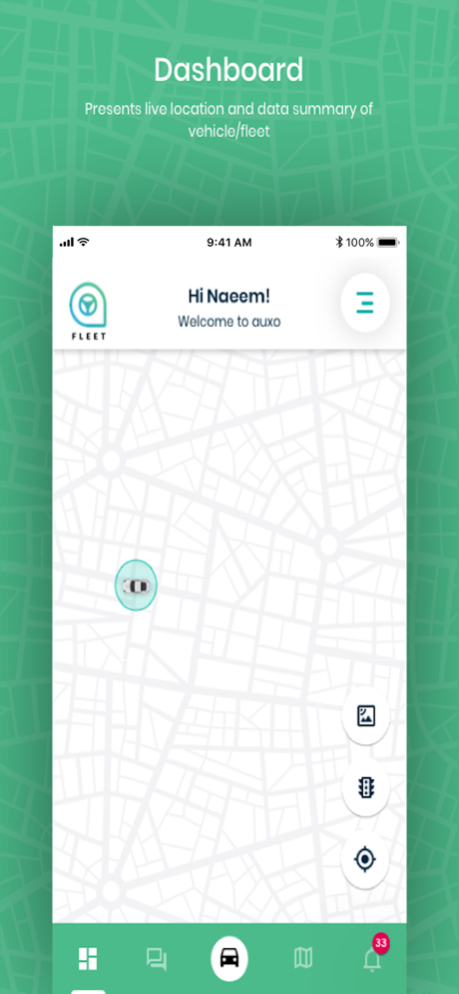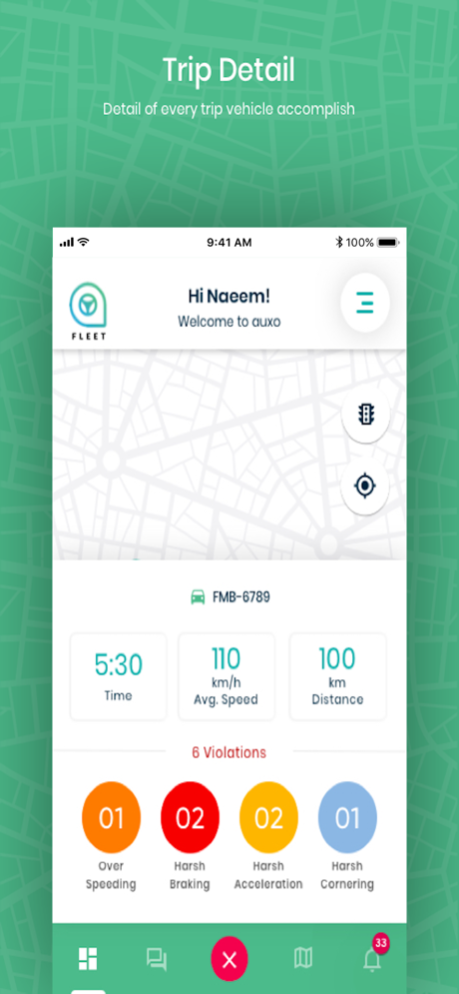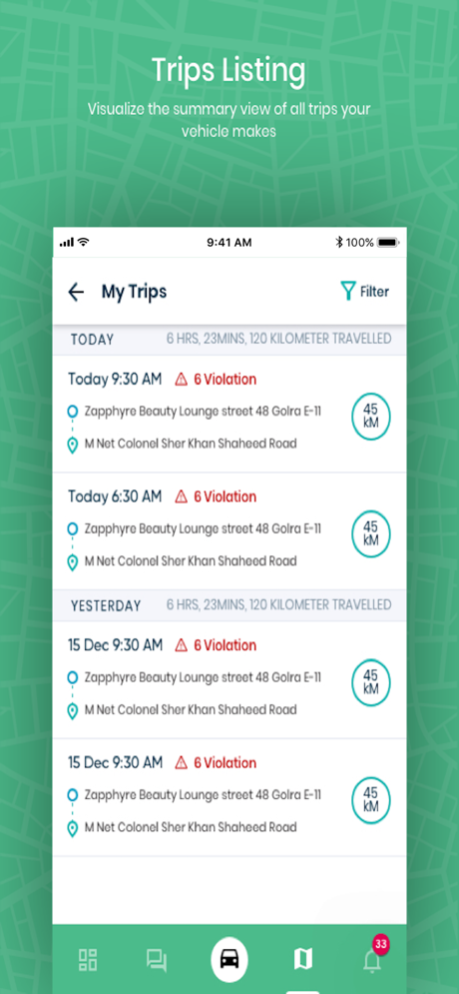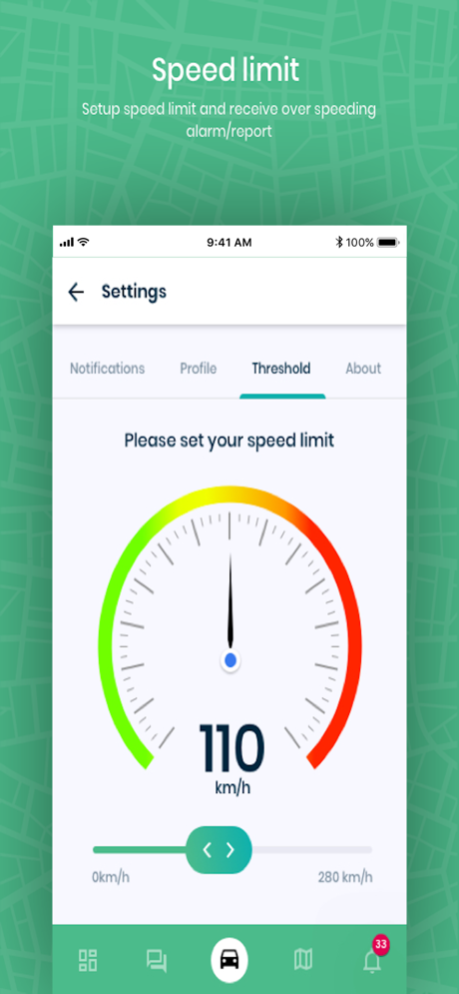Auxo 1.9
Continue to app
Free Version
Publisher Description
AUXO is a car tracking, driving behavior analytics and engine monitoring solution that lets you interact with your car from the convenience of your smartphone. Other features like geo-fencing, vehicle log and trip history allow you to get relevant alerts and maintain records of car activity.
CORE FEATURES
AUXO allows you to connect with your vehicle through a mobile application. It offers a range of features to ensure that you can oversee all driving activities and behaviors.
- LIVE LOCATION
You will be able to view the real-time location, speed and status of your on our app. This allows you to not only keep an eye on vehicle movement but also oversee driving behaviors.
- DRIVING BEHAVIOR
You will be notified in case of abnormal driving behavior including over speeding, harsh acceleration, sudden brakes and sharp turns.
- DRIVING SCORE
On the basis of your driving behavior, the app will calculate your driving score.
- TRIP HISTORY
The app will keep a record of the past trips of your vehicle. For every trip, you will be able to view metrics like distance travelled, time duration and violations that occurred.
- GEO-FENCING
By using the geo-fence feature, you can create a virtual boundary on the map and get alerts when your vehicle exits or enters the specified area.
- NOTIFICATIONS
The user can enable and disable notifications for engine fault code, violation and geo-fences. Moreover, SMS notifications can also be enabled.
To know more about our solution, visit: www.auxo.com.pk
For queries: support@auxo.com.pk
Jul 1, 2022
Version 1.9
- Bug fixes
- Notification voice over
- About us / Contact us
- UI updates
About Auxo
Auxo is a free app for iOS published in the Recreation list of apps, part of Home & Hobby.
The company that develops Auxo is Telenor Pakistan. The latest version released by its developer is 1.9.
To install Auxo on your iOS device, just click the green Continue To App button above to start the installation process. The app is listed on our website since 2022-07-01 and was downloaded 2 times. We have already checked if the download link is safe, however for your own protection we recommend that you scan the downloaded app with your antivirus. Your antivirus may detect the Auxo as malware if the download link is broken.
How to install Auxo on your iOS device:
- Click on the Continue To App button on our website. This will redirect you to the App Store.
- Once the Auxo is shown in the iTunes listing of your iOS device, you can start its download and installation. Tap on the GET button to the right of the app to start downloading it.
- If you are not logged-in the iOS appstore app, you'll be prompted for your your Apple ID and/or password.
- After Auxo is downloaded, you'll see an INSTALL button to the right. Tap on it to start the actual installation of the iOS app.
- Once installation is finished you can tap on the OPEN button to start it. Its icon will also be added to your device home screen.